Available 24/7 at
61402 530 780
Nuri Shoppings
Trending Now
Popular Products
Example product title
- From $310.48
$413.98- From $310.48
- Unit price
- / per
Example product title
- From $310.48
$413.98- From $310.48
- Unit price
- / per
Example product title
- From $310.48
$413.98- From $310.48
- Unit price
- / per
Product Details
xSPECIFICATIONS
Brand Name: NEXTION
Origin: Mainland China
Type: TFT
is_customized: Yes
Model: NX8048P050_011R/C_Y
Display Resolution: 800 * 480
Display Interface: Serial
Screen Type: Touch Screen
Display Controller: No
TFT display interface: N/A
Display Size: 5.0 inch
Board Size: 158mm*105mm
Expand: SD Card Socket/Touch Screen
Nextion 5.0 Inch LCD-TFT HMI Display Capacitive/Resistive Touch Panel Module RGB 65K Color Intelligent Series With Enclosure
NX8048P050-011C-Y is a Nextion Intelligent series 5.0'' capacitive HMI touchscreen with enclosure.
NX8048P050-011R-Y is a Nextion Intelligent series 5.0'' resistive HMI touchscreen with enclosure.


Nextion Editor
Nextion Editor is a free human-machine interface (HMI) GUI development software for Nextion Basic Series, Enhanced Series, and Intelligent Series. The software offers an easy way to create an intuitive and superb touch user interface even for beginners. Add a static picture as a background, define functions by components, you can make a simple GUI in minutes. The easy Drag-and-Drop components and simple ASCII text-based instructions will dramatically reduce your HMI project development workloads and develop projects rapidly in a cost-effective way. The Nextion product is the best balance HMI solution between cost and benefit with a low and decreased learning curve.

Hardware Features
5.0” LCD-TFT HMI display module
800 x 480 screen resolution
RGB 65K true-to-life colours
Capacitive or Resistive touch panel
300 nit Brightness
Onboard 200MHz MCU
512 KB of SRAM
128 MB of Flash memory
1024 Byte EEPROM
XH2.54 4 Pins (+5V, TX, RX, GND) TTL serial interface
1.25T-2-2A Audio port for external speaker connection
8 Digital extended GPIO
(IO0-IO7 support input, output and component binding event, IO6-IO7 support PWM)
Built-in RTC support
Versatile Character Encoding
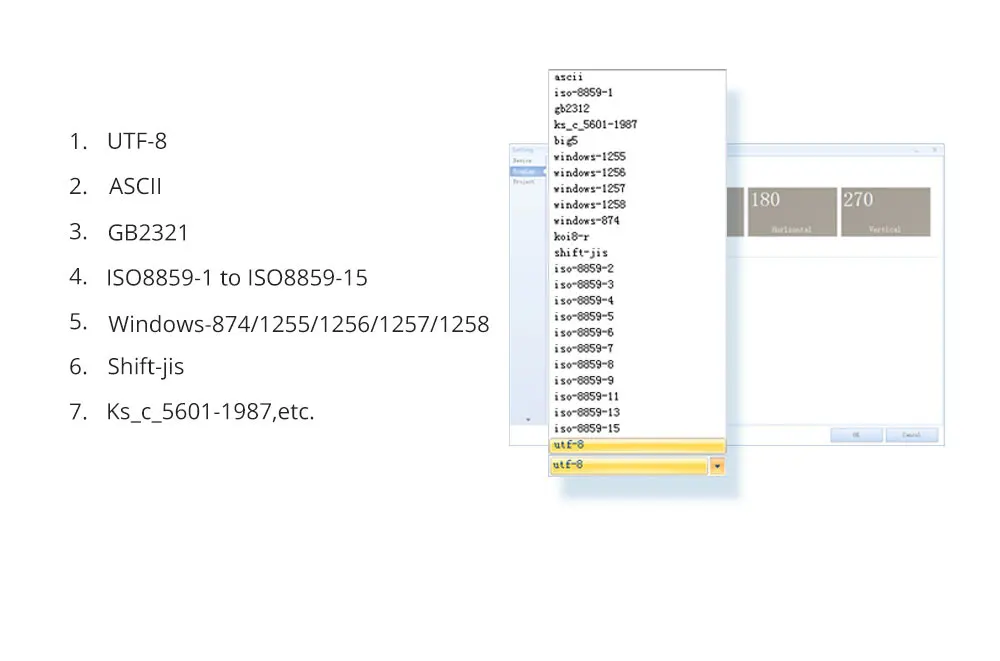
25+ Amazing WYSIWYG Components
Easy-to-use components to customized GUI at screen side allow you to develop projects rapidly in a cost-effective way.
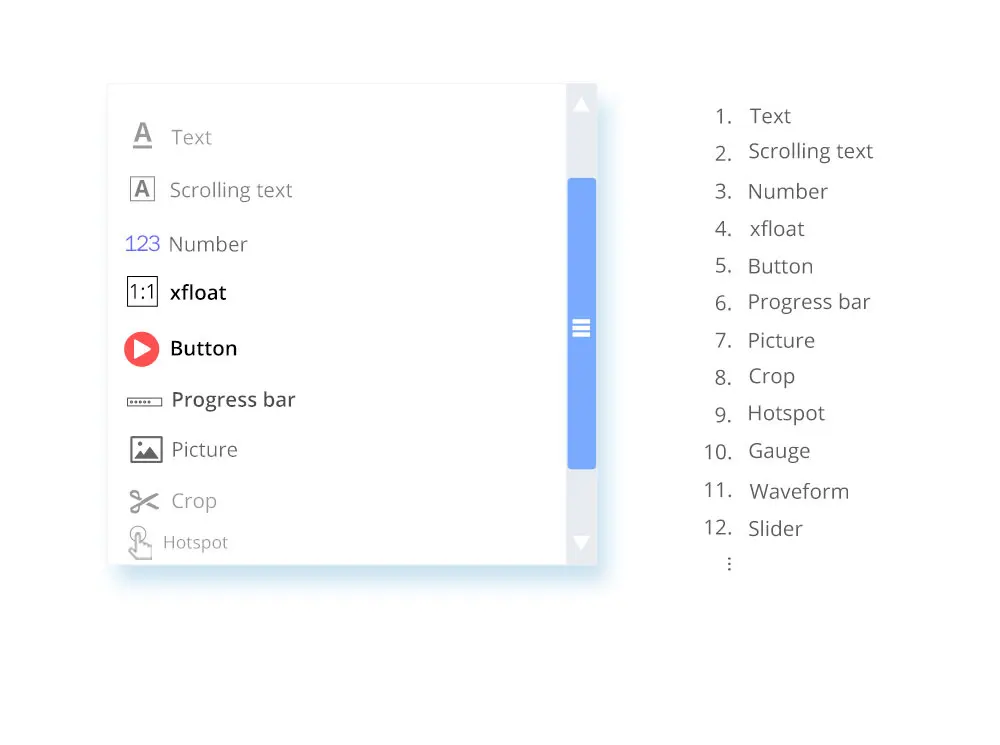
Free Simulator Debug
Debug the HMI project at any time even without the Nextion Display. The instruction input area allows you to send any Nextion commands to check the feedback and interactions.

Fonts and Text Styling
The font creator allows you to generate the specific fonts applied in each component value or tect attribute.
e.g.
Generate the font of "Arial" with Height "24" and Encoding "UTF-8"

Play Multi-media Resource in Your HMI Project
Easily add Audia, Video and Animation resources to your HMI project. Control the status and looping by editing these resources attribute. Thr vivid and intuitive HMI interface is produced.

Text-based Instruction Set
Simple ASCII text based instructions will dramatically reduce your HMI project development workloads.
e.g.
The value attribute of the Number Component n0 was assigned 26
n0.val=26
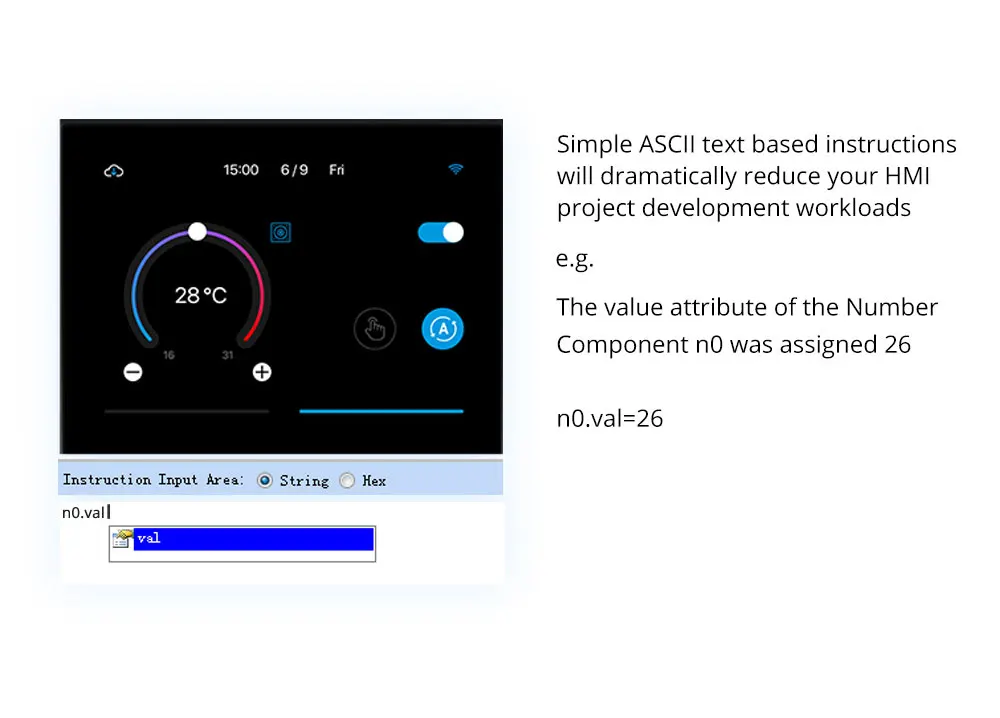
Nextion Operational Commands
The operational commands allow users to programing the HMI interactions by coding un Events windows.
e.g.
An example of "Page" command is to change the page to page specified, input the "Page Component" in the go-back button component Touch Release Event window, whenever the go-back button is touched, The page named Component will be displayed.

Support Simple Assignment Operators
To handle the calculation and assignment for the text anf Numeric data. the simple assignment operators help.
e.g.
Text Subtraction “-=” will remove the right side (a specified numeric amount of characters to remove) from the end of left side and the result placed in the left side.
The backspace Button component with the code of "t0.txt-=1 " in the Touch Release Event window.

Component Attribute Setting
The component attribute setting gives you the opyions to design all the aspects of the component that you need.
e.g.
You can change the attribute setting of variable scope from Global to Local for t0 Text component.




Product Details





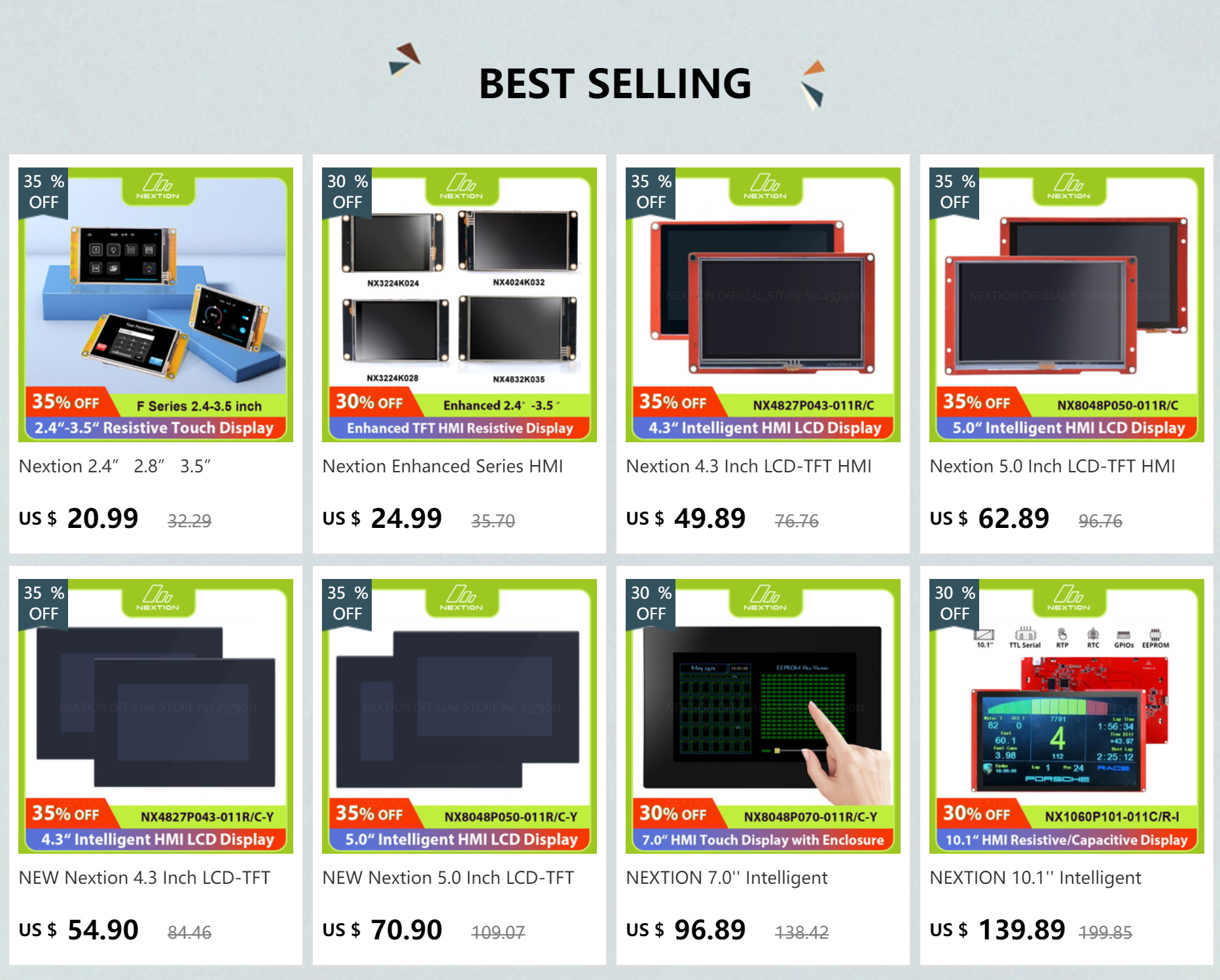








Additional Information
xShipping & Return
xReturns Policy
You may return most new, unopened items within 30 days of delivery for a full refund. We'll also pay the return shipping costs if the return is a result of our error (you received an incorrect or defective item, etc.).
You should expect to receive your refund within four weeks of giving your package to the return shipper, however, in many cases you will receive a refund more quickly. This time period includes the transit time for us to receive your return from the shipper (5 to 10 business days), the time it takes us to process your return once we receive it (3 to 5 business days), and the time it takes your bank to process our refund request (5 to 10 business days).
If you need to return an item, simply login to your account, view the order using the "Complete Orders" link under the My Account menu and click the Return Item(s) button. We'll notify you via e-mail of your refund once we've received and processed the returned item.
Shipping
We can ship to virtually any address in the world. Note that there are restrictions on some products, and some products cannot be shipped to international destinations.
When you place an order, we will estimate shipping and delivery dates for you based on the availability of your items and the shipping options you choose. Depending on the shipping provider you choose, shipping date estimates may appear on the shipping quotes page.
Please also note that the shipping rates for many items we sell are weight-based. The weight of any such item can be found on its detail page. To reflect the policies of the shipping companies we use, all weights will be rounded up to the next full pound.
Custom Tab
x| Drostique | Nam tempus turpis at metus scelerisque placerat nulla deumantos |
| Pharetro Lorem | Pellentesque diam dolor elementum etos lobortis des mollis |
| Milancelos | Donec pretium egestas sapien et mollis |
| Pellentesque | Sedcus faucibus an sullamcorper mattis drostique des commodo pharetras |
| Proin Molestie | Pellentesque diam dolor elementum etos lobortis des mollis |
| Cosmopolis | Donec pretium egestas sapien et mollis |
Customer Reviews
xCompare Color
- nx8048p050-011c-y
- nx8048p050-011r-y
Related Products
- From $310.48
$413.98- From $310.48
- Unit price
- / per
- From $310.48
$413.98- From $310.48
- Unit price
- / per
- From $310.48
$413.98- From $310.48
- Unit price
- / per
- From $310.48
$413.98- From $310.48
- Unit price
- / per
- From $310.48
$413.98- From $310.48
- Unit price
- / per
- From $310.48
$413.98- From $310.48
- Unit price
- / per
- From $310.48
$413.98- From $310.48
- Unit price
- / per
- From $310.48
$413.98- From $310.48
- Unit price
- / per
- From $310.48
$413.98- From $310.48
- Unit price
- / per
- From $310.48
$413.98- From $310.48
- Unit price
- / per
Recently Viewed Products
- From $310.48
$413.98- From $310.48
- Unit price
- / per
- From $310.48
$413.98- From $310.48
- Unit price
- / per
- From $310.48
$413.98- From $310.48
- Unit price
- / per
- From $310.48
$413.98- From $310.48
- Unit price
- / per
- From $310.48
$413.98- From $310.48
- Unit price
- / per
- From $310.48
$413.98- From $310.48
- Unit price
- / per
- From $310.48
$413.98- From $310.48
- Unit price
- / per
- From $310.48
$413.98- From $310.48
- Unit price
- / per
- From $310.48
$413.98- From $310.48
- Unit price
- / per
- From $310.48
$413.98- From $310.48
- Unit price
- / per
- Choosing a selection results in a full page refresh.



















